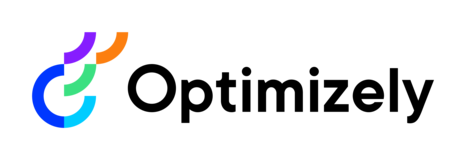
Customer Feedback
We love feedback from you on our products and the problems in your daily work that you would like us to solve. Please describe the challenge you're encountering and your desired outcome. Be as detailed as possible.
For technical issues or bugs please head to Support or our Developer Community. You can assign up to 20 votes in total. Thank you for your feedback.
Status explanation: 'Future Consideration' = Continuing to collect further feedback, not planned at this time. 'Investigating' = Prioritized for deeper customer and feasibility investigations ahead of planning development.