When you set Allow Backorders for Pickup setting is disabled, only the in-stock product is added back to the Cart
Steps to Duplicate
Add two products to the cart, one in stock at the selected warehouse and one out of stock
Switch the fulfillment method to PickUp
Observe that the order can’t proceed and the “Some of the item quantities in your cart are low in stock…” message is displayed in the Cart
Save the Order
Re-Add the Saved Order to the Cart
Observe that only the in-stock product is added back to the Cart
Desired Behavior is that both of the products should be re-added to the cart. The current behavior is a usability issue:
There is no indication to the user that the out-of-stock product wasn’t added back to the cart. This is a much bigger problem when there are more than a couple products being re-added (i.e., how is the user supposed to know what went into the cart and what didn’t?).
Management/removal of out-of-stock products should happen in the Cart itself. In the use case described above, the user initially gets the message in the cart telling them that there are out of stock products that they have to remove. If both of the products were re-added to the Cart upon re-adding the saved order, the user would see that one of the products is out of stock and needs to be removed/updated.
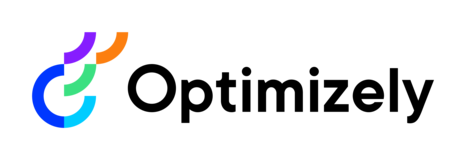
Great news! Our team has enhanced the current feature and updates were included in March 2024 release.
Thank you for submitting this request! We have added this item to our roadmap to bring more consistency between how Saved Orders adds to cart compared to Lists being added to cart.
Although we cannot guarantee a release date, we expect this to be reviewed and released as a change within the next 12 months.