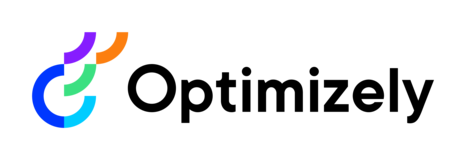
We love feedback from you on our products and the problems in your daily work that you would like us to solve. Please describe the challenge you're encountering and your desired outcome. Be as detailed as possible.
For technical issues or bugs please head to Support or our Developer Community. You can assign up to 20 votes in total. Thank you for your feedback.
Status explanation: 'Future Consideration' = Continuing to collect further feedback, not planned at this time. 'Investigating' = Prioritized for deeper customer and feasibility investigations ahead of planning development.

We appreciate the feedback regarding the manual assignment of customers and understand it can be cumbersome to maintain them using the current assignment window within the interface.
Here are steps to import customer assignment to wishlists as an alternative route to handle bulk assignments -
Go to Marketing > Lists
Click Upload
Select to import Customers
Click Download Template and format your data according to the spreadsheet
Enter the wishlist that the customers are added to under List Name and the customer's ERP BillTo Number and ERP ShipTo Number
Save File
Select Saved File from step 4
Select the Import Options
Click Import
Based on feedback from you and others regarding a similar desire to require less effort to maintain the customers assigned to lists I am going to update this Feedback request to expand to provide easier way to maintain customers assigned to lists using dynamic rules.
Thank you for submitting this request. We have added this item to our backlog for future consideration and prioritization.
If there are any additional details we should keep in consideration as it relates to this request please make sure to add comments so we can keep them in mind.