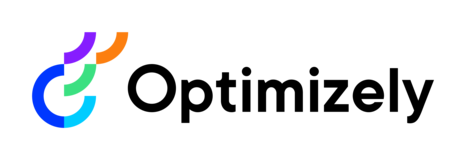
We love feedback from you on our products and the problems in your daily work that you would like us to solve. Please describe the challenge you're encountering and your desired outcome. Be as detailed as possible.
For technical issues or bugs please head to Support or our Developer Community. You can assign up to 20 votes in total. Thank you for your feedback.
Status explanation: 'Future Consideration' = Continuing to collect further feedback, not planned at this time. 'Investigating' = Prioritized for deeper customer and feasibility investigations ahead of planning development.

Thanks for the clarification! I definitely understand the use case and the need. We'll take this into consideration as we add/revamp our admin settings features.
Hey Britt,
I am trying to re-create our current GS form in CMP. In our GS form, we have two fields, which allow you to select from a dropdown off all of Opti's products. These fields are 'Products Used' and 'Products Involved'.
I have create Products Involved (please see screenshot), but would also need an additinal field for Product Used.
So, I do not necessarily want to use the same field twice, but very similar, in that I just want a near identical field that has the same values. So, if it would be possible to re-use and re-name a field, I suppose that approach would work, or the option to directly copy and paste from the 'Template' or 'Fields' section if not
Thanks for the feedback! I'm curious - are you creating two fields because you are unable to use the same field twice in a template?
If so, we're thinking of ways to allow you to re-use a field within a template instead of recreating it. That way, all of the data is filterable as a single data set.
Would that fit your use case?