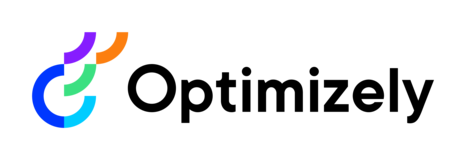
We love feedback from you on our products and the problems in your daily work that you would like us to solve. Please describe the challenge you're encountering and your desired outcome. Be as detailed as possible.
For technical issues or bugs please head to Support or our Developer Community. You can assign up to 20 votes in total. Thank you for your feedback.
Status explanation: 'Future Consideration' = Continuing to collect further feedback, not planned at this time. 'Investigating' = Prioritized for deeper customer and feasibility investigations ahead of planning development.

We do offer the ability to upload states in bulk and I have outlined them here. Can you review and let me know if this covers the use case or if we are misunderstanding the request -
Steps to access export of states to create upload file to add them in bulk
Administration -> Countries -> click 'Download' icon -> Change Dropdown from "Countries" to "States" -> Click Export Button -> Edit file and add data to fields, save for re-import
Administration -> Countries -> click 'Upload' icon -> Change Dropdown from "Countries" to "States" -> Choose saved file, select configuration options for import and click Import
I'm looking for bulk adds.
Sent from a mobile device. Please forgive any typos or brevity of the message.
Can you clarify if you are looking for a faster means of adding states to countries (in bulk) vs clicking through the UI and adding one by one or if you'd like improvements to be able to import assigned countries and states to website?
Please see the steps for each below and let me know if either of these areas are what you'd like to see improvement to:
If you are looking for a bulk way to assign countries and states?
Steps to access and add States manually
Administration -> Countries -> click 'Edit' on Country that you'd like to add state to -> Click "States" Add State
Steps to access export of states (to create upload file)
Administration -> Countries -> click 'Download' icon -> Change Dropdown from "Countries" to "States" -> Click Export Button -> Edit file and add data to fields, save for re-import
Administration -> Countries -> click 'Upload' icon -> Change Dropdown from "Countries" to "States" -> Choose saved file, select configuration options for import and click Import
2. If you are assigning States or Countries to Websites - Noted that there is not a 'bulk' means for either of these other than leveraging filters and checkboxes for Assignment
Steps to assign Countries
Websites -> Edit Website -> Click Countries -> Click "Assign Countries" -> Use Filters and Checkboxes to Assign desired countries
Steps to assign States
Websites -> Edit Website -> Click States -> Click "Assign States" -> Use Filters and Checkboxes to Assign desired states
Thank you for submitting this request! Our team is currently reviewing if and how we may implement this feature, particularly with consideration of our wide client base. We will update this ticket once we have completed this investigation.