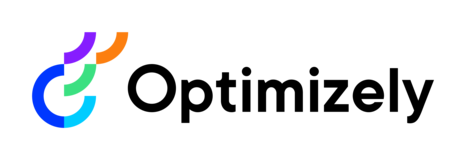Update 1:
"Improve help text"
https://world.optimizely.com/documentation/Release-Notes/ReleaseNote/?releaseNoteId=CMS-22478
What I am using today
All projects since 2014-ish have used this idea on displaying "Help Text" for Editors:
https://talk.alfnilsson.se/2014/12/18/display-help-text-in-on-page-editing/
- I've worked with 25++ projects, they all use the idea above, from 2014.
Why didnt you keep supporting that idea, instead of this breaking change.
Multiple customers have their own background color and font-size/family for the descriptions, now it's breaking...
Today in CMS 12.9.0 (with a custom css module): https://im.ge/i/OGEzU9
Today in CMS 12.10.0 (clean empty project): https://im.ge/i/OGEHYX
It clutters up the UI, look at all question marks, the UI is full of them! And you also have to click to view descriptions ...
Solution for update 1:
Render the description inside an attribute again.
For the "Top Pane Container Node", render the description on "title" attribute to get the hover effect, less clutter/question marks in the Top Pane
-
For non "Top Pane Container Node" elements, render them as 'epi-property-description' attribute (instead of the title attribute) to avoid hover effect in browsers. And keep the name same as the css class? Well, up to you.
If so I could simply add a custom css module to hide elements with css class 'epi-property-description' element, and still be able to use the 2014 article solution on the 'epi-property-description' attribute, which you set to be equal to 'description'
I would have just reverted it though, but up to you...
Features like this should go into feature toggling in appSettings.json:
"EPiServer": {
"UI": {
"property-description": "button OR attribute OR all" //or whatever the names you want to give it...
}
}
Update 2:
"Changing location of the labels to be above..."
https://world.optimizely.com/documentation/Release-Notes/ReleaseNote/?releaseNoteId=CMS-20362
Solution for update 2:
Just revert it?
At least add feature toggling so one can either have title above or not. I would prefer reverting it completely though.
Features like this should go into feature toggling in appSettings.json:
"EPiServer": {
"UI": {
"property-title-layout": "above OR unset" //or whatever the names you want to give it...
}
}
Note: Title above - should be next to, due to the Update 1 solution, want descriptions shown under title, else its a decent idea.