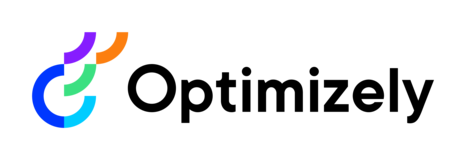
Customer Feedback
We love feedback from you on our products and the problems in your daily work that you would like us to solve. Please describe the challenge you're encountering and your desired outcome. Be as detailed as possible.
For technical issues or bugs please head to Support or our Developer Community. You can assign up to 20 votes in total. Thank you for your feedback.
Status explanation: 'Future Consideration' = Continuing to collect further feedback, not planned at this time. 'Investigating' = Prioritized for deeper customer and feasibility investigations ahead of planning development.

Hi Arthur,
Thanks so much for the update! I will let you know if we run into any issues.
Have a great day!
Amanda
Hello Amanda,
This functionality was included in our most recent release. Please reach out if you run into any issues.
Thank you,
Arthur
Hello Amanda and thanks for the feedback!
This is actually something that we will be working on very soon. We will add an 'unassign' column to the asset to product, related product, and product to category imports. This should make it easy to export existing data, flag what you want to clear, and then reimport to clear it. I will update you when this is done but you can also follow this release notes page to get the latest for all of our releases.
-Arthur