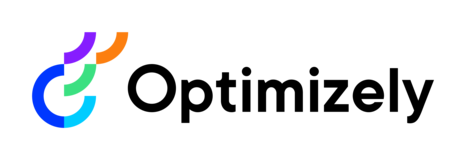
We love feedback from you on our products and the problems in your daily work that you would like us to solve. Please describe the challenge you're encountering and your desired outcome. Be as detailed as possible.
For technical issues or bugs please head to Support or our Developer Community. You can assign up to 20 votes in total. Thank you for your feedback.
Status explanation: 'Future Consideration' = Continuing to collect further feedback, not planned at this time. 'Investigating' = Prioritized for deeper customer and feasibility investigations ahead of planning development.

Hi Ian and thanks for the feedback.
We have several items in the backlog to improve dynamic categories, and I will add your feedback here on additional operators like "Does not match" and the possibility of having a combination of dynamic rules with additional static assignments. Updates to dynamic categories are not on our near term roadmap but we will consider these for the future.
Using the existing dynamic category functionality our biggest recommendation is to leverage product templates to drive category rules. If you have product templates that match your lowest level categories this is the easiest way to setup rules, but there may be options that work even if you don't have templates for each category. For instance, if you have a pins category, and all the products in this category belong to a more generic template like "fasteners" you could add a rule for product template = fasteners and another rule where the product title must match "*pin*". This would automatically include any product with the fastener template that includes 'pin' in the product title. I'm not sure if this would work in your case, as there is still risk for products to match on the string, but you could see if some rule like this would work. Another option, depending on your data, is to leverage something like a 'product type' or 'category type' if you have this data to narrow down what products the string will match against.
I hope this helps as we believe dynamic categories can significantly simplify category management once you get the initial rules setup.
-Arthur