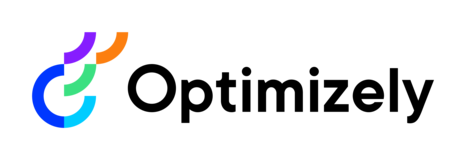
We love feedback from you on our products and the problems in your daily work that you would like us to solve. Please describe the challenge you're encountering and your desired outcome. Be as detailed as possible.
For technical issues or bugs please head to Support or our Developer Community. You can assign up to 20 votes in total. Thank you for your feedback.
Status explanation: 'Future Consideration' = Continuing to collect further feedback, not planned at this time. 'Investigating' = Prioritized for deeper customer and feasibility investigations ahead of planning development.

Good call on the inability to edit the filters for collections - that's something we may want to take a look at as well. Collections are "dynamic" - meaning if there are new products that match the filter they will be included in the collection. Likewise, if the products categories change and they no longer match the filter they will no longer be included in the collection. it's more like a saved filter than a static list of products.
I like the Collections idea as a workaround. In the past with Collections, I haven't used them because there is no way to edit them once created. I am assuming that if you are pinning on the main category, products would become part of the collection because they are under the main category.
I like this idea and will add this to the backlog. I will see if our filters can support this or if we need to make additional improvements there. Specifically, we may need additional filter options for Category = Is Not Empty, and published on date = Is Not Empty which right now aren't supported.
You can get close to what you want by creating and pinning a collection to your dashboard. If you select all the top level categories and apply a filter you can then save this filter as a collection and pin it. This will display in a "collections" section below the dashboard counts and will allow you to jump to the product list with the filter applied.