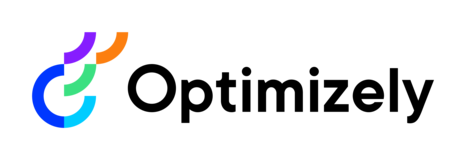
We love feedback from you on our products and the problems in your daily work that you would like us to solve. Please describe the challenge you're encountering and your desired outcome. Be as detailed as possible.
For technical issues or bugs please head to Support or our Developer Community. You can assign up to 20 votes in total. Thank you for your feedback.
Status explanation: 'Future Consideration' = Continuing to collect further feedback, not planned at this time. 'Investigating' = Prioritized for deeper customer and feasibility investigations ahead of planning development.

Also related to https://feedback.optimizely.com/ideas/DXCS-I-419
Yes, we really need this!
Microsoft Keyvault doc:
Azure Key Vault secret names are limited to alphanumeric characters and dashes. Hierarchical values (configuration sections) use
--(two dashes) as a delimiter, as colons aren't allowed in key vault secret names. Colons delimit a section from a subkey in ASP.NET Core configuration. The two-dash sequence is replaced with a colon when the secrets are loaded into the app's configuration.Optimizely appsettings UI:
Please provide a valid secret name. The name must be between 1 and 127 characters long. Secret names can only contain alphanumeric characters.