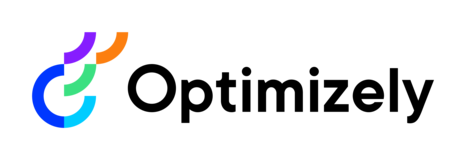As a product manager and content editor I want the ability to un-publish a product that has been previously published, and/or to be able to schedule removing it from expired. This would allow my team to be able to scheduling publishing even if the product has already been published previously.
Example:
We have a product that is being released at a future date. We do not want it to show live to customers until that date. Normally we schedule it to publish on the date we want it to go live, and this works fine. However, we accidentally published the product already. We can expire the product so it is no longer showing to customers, but now we have no way to schedule the publishing time and date. Now we can only manually un-expire it, but this means we can’t schedule it anymore.
Other Epi users with the same issue: https://world.episerver.com/forum/developer-forum/-Episerver-75-CMS/Thread-Container/2020/2/published-page-expired-then-unexpired-and-set-for-future-publish-shows-on-the-site/
Other products that have this feature:
Magento: Ability to Enable Product with a Yes or No flag. No expiring needed. The flag immediately adds or removes the product from customer view, but does not expire the product.
Shopify: When you archive a product and then republish the product it automatically makes it “Draft” mode again so you can make any edits and then schedule a new publication time (future publish).