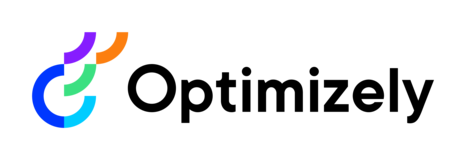
We love feedback from you on our products and the problems in your daily work that you would like us to solve. Please describe the challenge you're encountering and your desired outcome. Be as detailed as possible.
For technical issues or bugs please head to Support or our Developer Community. You can assign up to 20 votes in total. Thank you for your feedback.
Status explanation: 'Future Consideration' = Continuing to collect further feedback, not planned at this time. 'Investigating' = Prioritized for deeper customer and feasibility investigations ahead of planning development.

Hi, the problem with asking for official macOS setup instructions from Optimizely is that 100% of the difference from setup under Linux (which is already documented) relates to making SQL Server work under macOS, which is completely out of Optimizely’s control.
Particularly on ARM Macs, it is potentially somewhat complicated, and the situation may change with short notice. While Docker appears to work perfectly well for everybody who tried it, x86 emulation on ARM in Docker was not officially supported last time I checked, and also, for some organizations, Docker may not be the preferred solution license-wise. A virtualized Windows machine is another option, but SQL Server for Windows on ARM is unsupported by Microsoft, although it works perfectly well after applying certain tricks for installation and setup.
Really, it is all about “get access to SQL Server from your Mac in one way or another, then simply follow the regular instructions”.
Hi,
There is also a post here on how to setup foundation on a mac.
https://chrisvafiadis.com/optimizely-foundation-on-a-mac-2/
Thanks
Hi,
I believe there is a blog post here https://www.technicaldogsbody.com/blog/running-optimizely-12-on-a-mac that will help with setup on a mac.
Thanks
We understand this is possible, however the fact that it's not documented makes it difficult. There is very little info on how to achieve this available. Good documentation on how to do this would be great, especially geared toward existing Optimizely projects.
We do CMS 12 development on Macs with Docker containers for the database.
Optimizely itself doesn't require Windows - after all it runs on Linux in DXP. :)