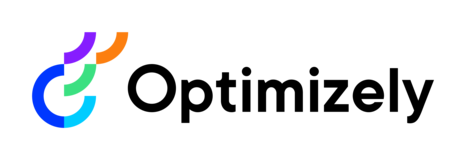
We love feedback from you on our products and the problems in your daily work that you would like us to solve. Please describe the challenge you're encountering and your desired outcome. Be as detailed as possible.
For technical issues or bugs please head to Support or our Developer Community. You can assign up to 20 votes in total. Thank you for your feedback.
Status explanation: 'Future Consideration' = Continuing to collect further feedback, not planned at this time. 'Investigating' = Prioritized for deeper customer and feasibility investigations ahead of planning development.

We currently do this on our site in the on creating event but can do it on publishing event if that is how you want but here is the code we use.
You work really neatly, giving each block a name makes the whole work pretty manageable, but I usually do this type of editing on the video and image editing software by WonderShare Coupons. It saves a lot of time and most importantly it is very cheaper in pricing.
Agreed! Our team manually adds this information to the name of every single block we create (e.g. Job opportunities - Accordion block, Handwashing video - YouTube block), which is helpful in the long run but would be much better if this information appeared automatically, or when you hover over a block.