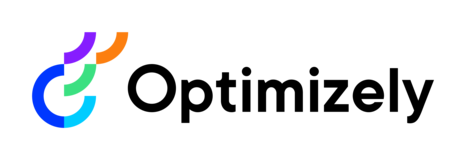
We love feedback from you on our products and the problems in your daily work that you would like us to solve. Please describe the challenge you're encountering and your desired outcome. Be as detailed as possible.
For technical issues or bugs please head to Support or our Developer Community. You can assign up to 20 votes in total. Thank you for your feedback.
Status explanation: 'Future Consideration' = Continuing to collect further feedback, not planned at this time. 'Investigating' = Prioritized for deeper customer and feasibility investigations ahead of planning development.

Yep; the use case here makes a lot of sense. We're looking into the architecture implications of allowing this. In the meantime, I know it isn't an exact replacement, but you can have a single asset in multiple Collections if that's an option for your use case.
Agree. Our assets within Content Marketing have multiple user bases so it is not unusual to have the same asset in more then one spot. Right now, the workaround is to download the asset and then upload it to the second location. In another DAM product, the options on an asset are "Move to Folder" and "Copy to Folder". A new database id is generated for the "Moved" asset but properties stay intact otherwise (i.e., Tagging, Labels).